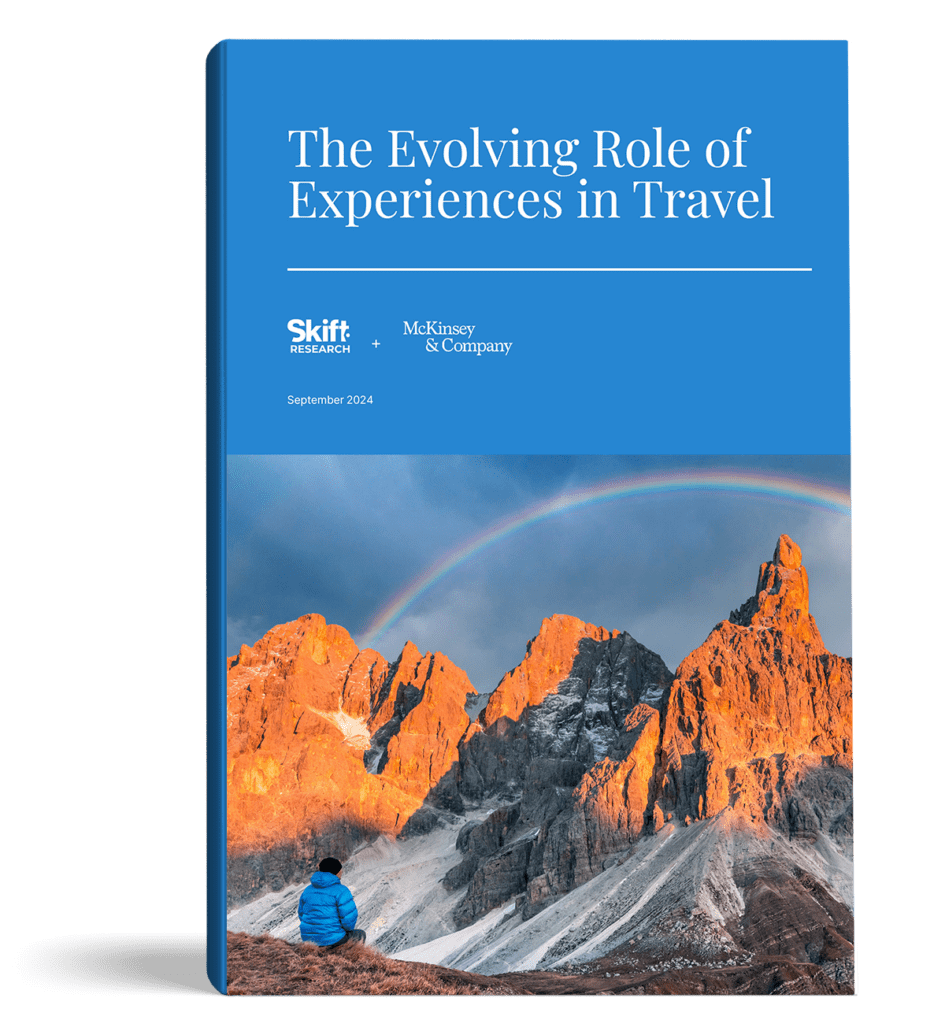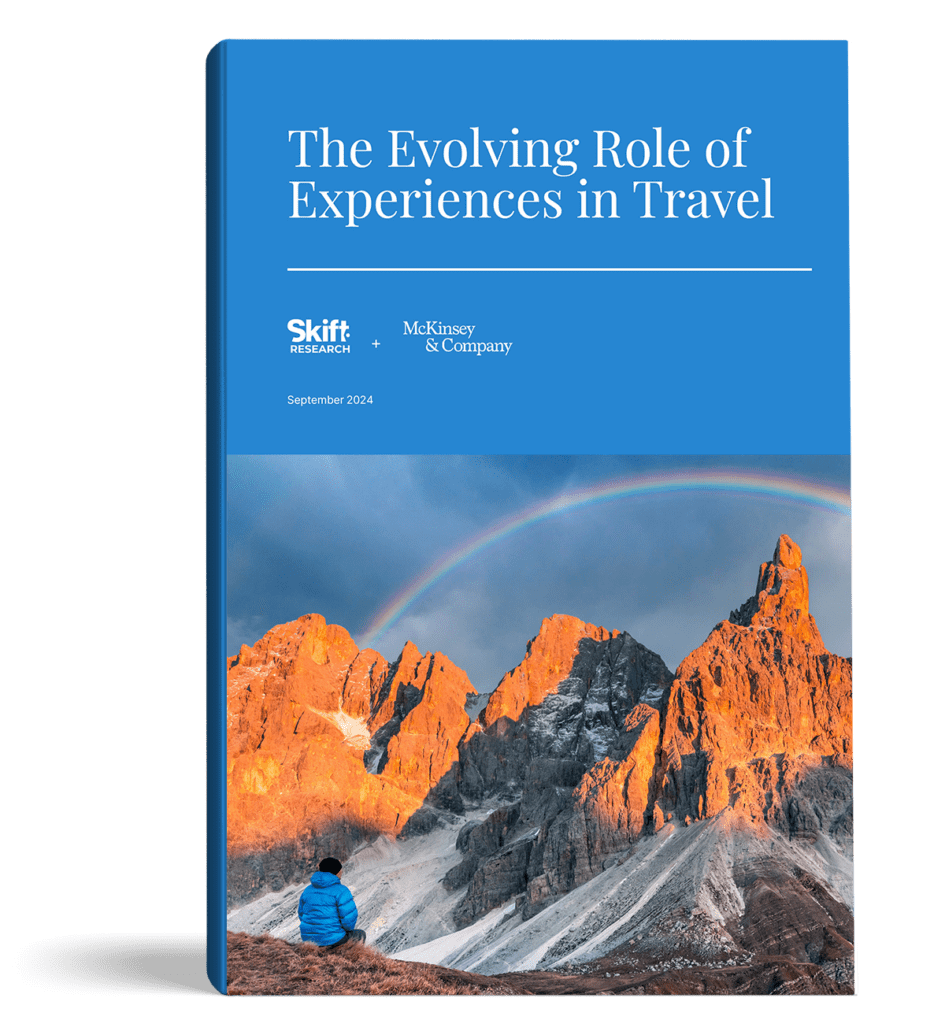Since the dawn of leisure travel, people have journeyed in search of new experiences. They long to meet friendly locals, eat new foods, stroll through unfamiliar landscapes, and witness (or maybe even join) cultural traditions that remind them that they’ve left home.
More and more, experiences have become powerful decision drivers for travelers: the possibility of a life-changing travel moment motivates people to book a trip. The quest for the right type of moment even influences which destinations people will choose. But despite the enduring excitement about experiences and the large pool of value they represent, the travel industry has yet to crack the code on an approach that can simultaneously please travelers, make sense for experience providers, and produce profit at scale for distributors and larger stakeholders.
Today’s travelers often find the breadth of available experiences overwhelming, and they crave easy-to-navigate platforms that can sort through experiences and offer seamless, real-time booking anywhere in the world. Experience providers (often small, passionate outfits, sometimes run by a single tour guide) want to create broad awareness of their offerings. But operators can become frustrated when a booking platform’s thumbnail descriptions fail to capture the appeal of a quirky activity—or when an intermediary player fumbles customer relations. Distribution platforms want to become comprehensive sites for one-stop experience shopping but face challenges as they try to scale profitably while cobbling together a fragmented array of experiential offerings. Meanwhile, legacy travel institutions, such as airlines and hotel chains, are still searching for ideal ways to fit magical travel moments into the machinery of complex corporate enterprises.
The global marketplace for travel experiences offers a more than $1 trillion opportunity. Younger generations, in particular, demonstrate an eagerness to splurge on experiences, suggesting the sector will continue to expand. Yet nearly half of the business of experiences is still transacted offline. As experience booking goes digital, a considerable share could be claimed by organizations that can anticipate and eliminate pain points at every stage of the process, up and down the value chain.
How can operators quench travelers’ thirst for magical experiences while finding new customer streams from around the world? How can distribution platforms simplify and scale the discovery and booking process while creating an attractive proposition for operators? How can airlines and hotels learn from the awe and wonder that a terrific tour guide can conjure, becoming distributors for experiences and also injecting the essence of that magic into their core businesses?
This new report, created in collaboration between Skift and McKinsey, examines the world of travel experience—ranging from stadium rock concerts to guided nature hikes to in-home culinary gatherings and everything in between. The report offers an assessment of the experience industry as it stands today, presents ideas that could help address current dissatisfactions, and looks at opportunities for various players to capitalize on growing interest.
In this report:
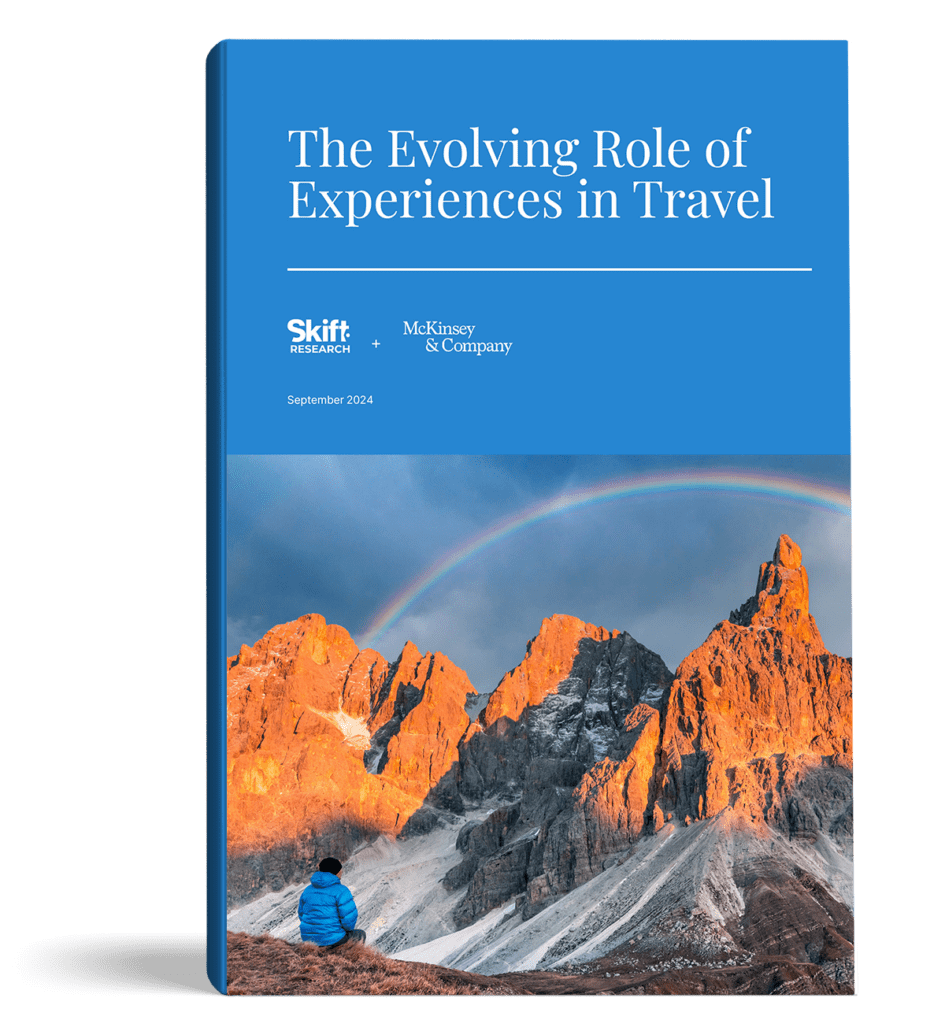
The report will be emailed to you shortly, be sure to check your inbox. If you have any problems accessing the report, please reach out to [email protected].